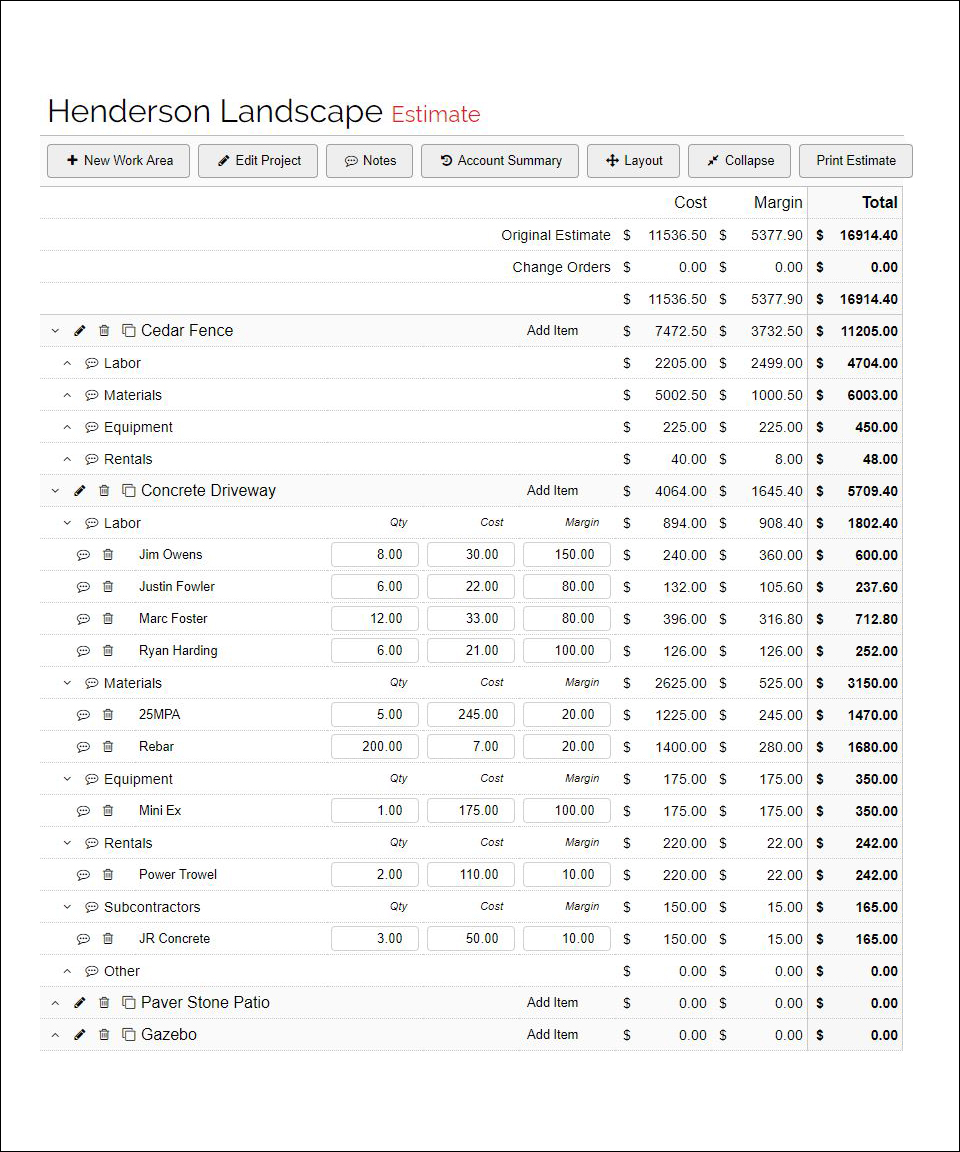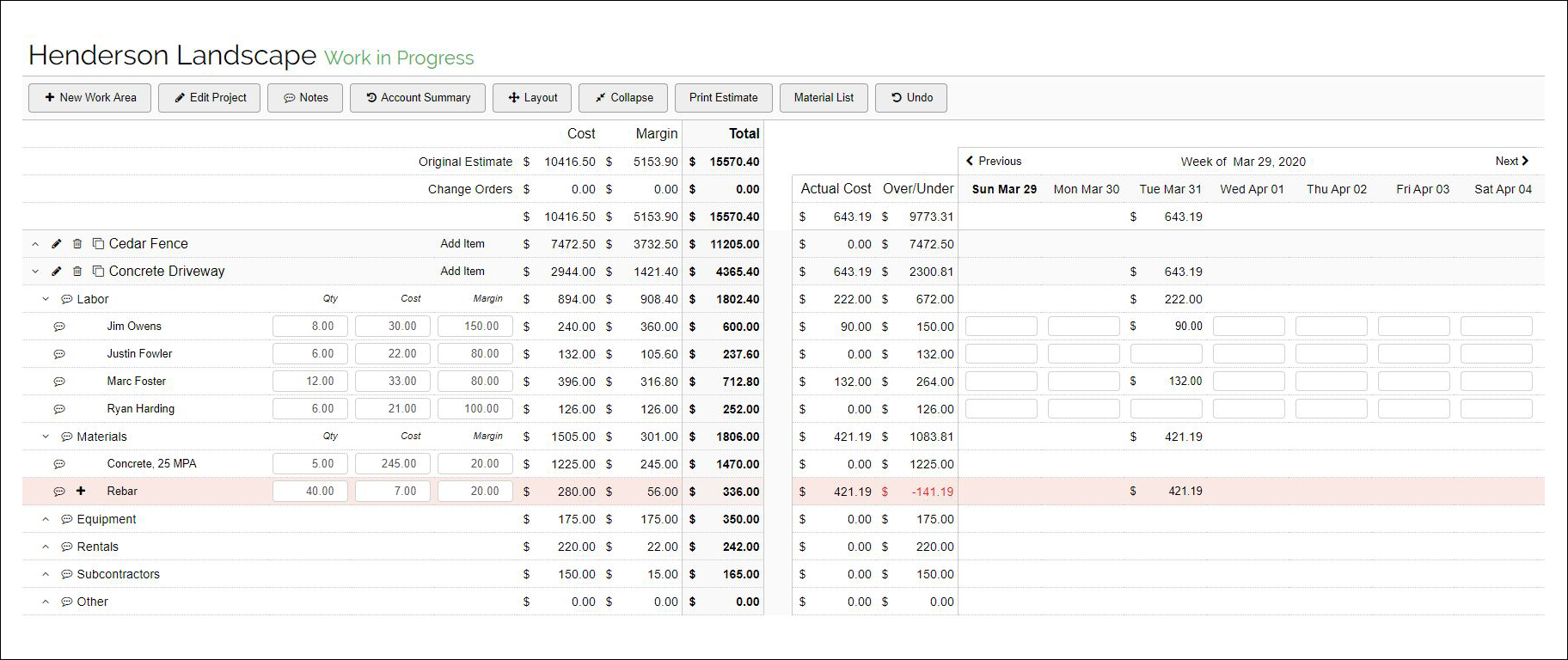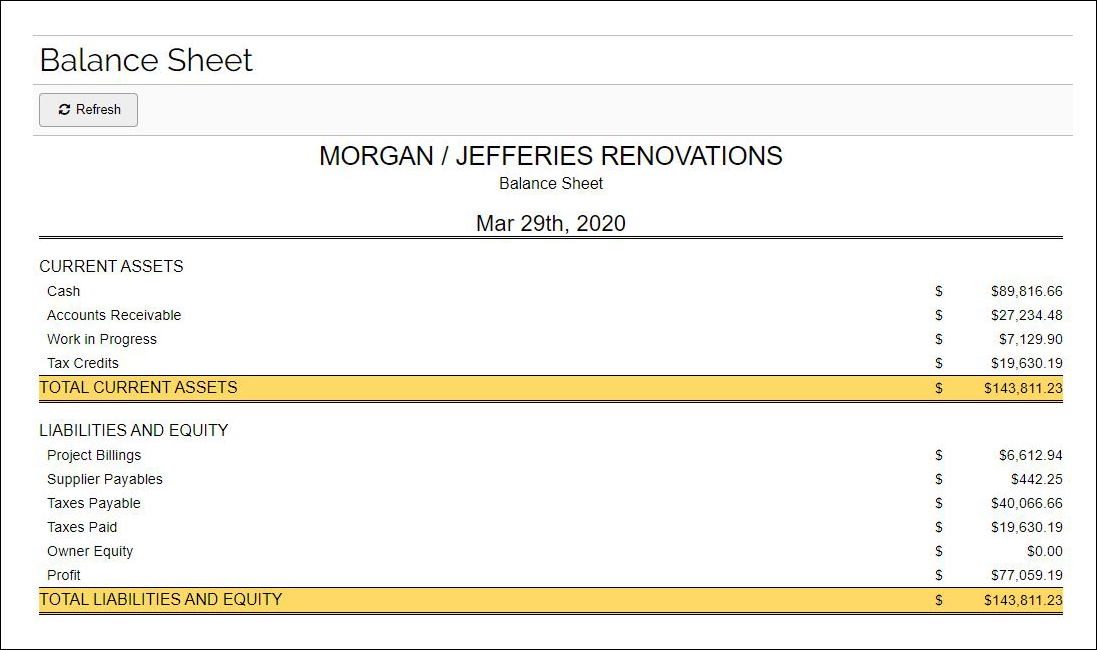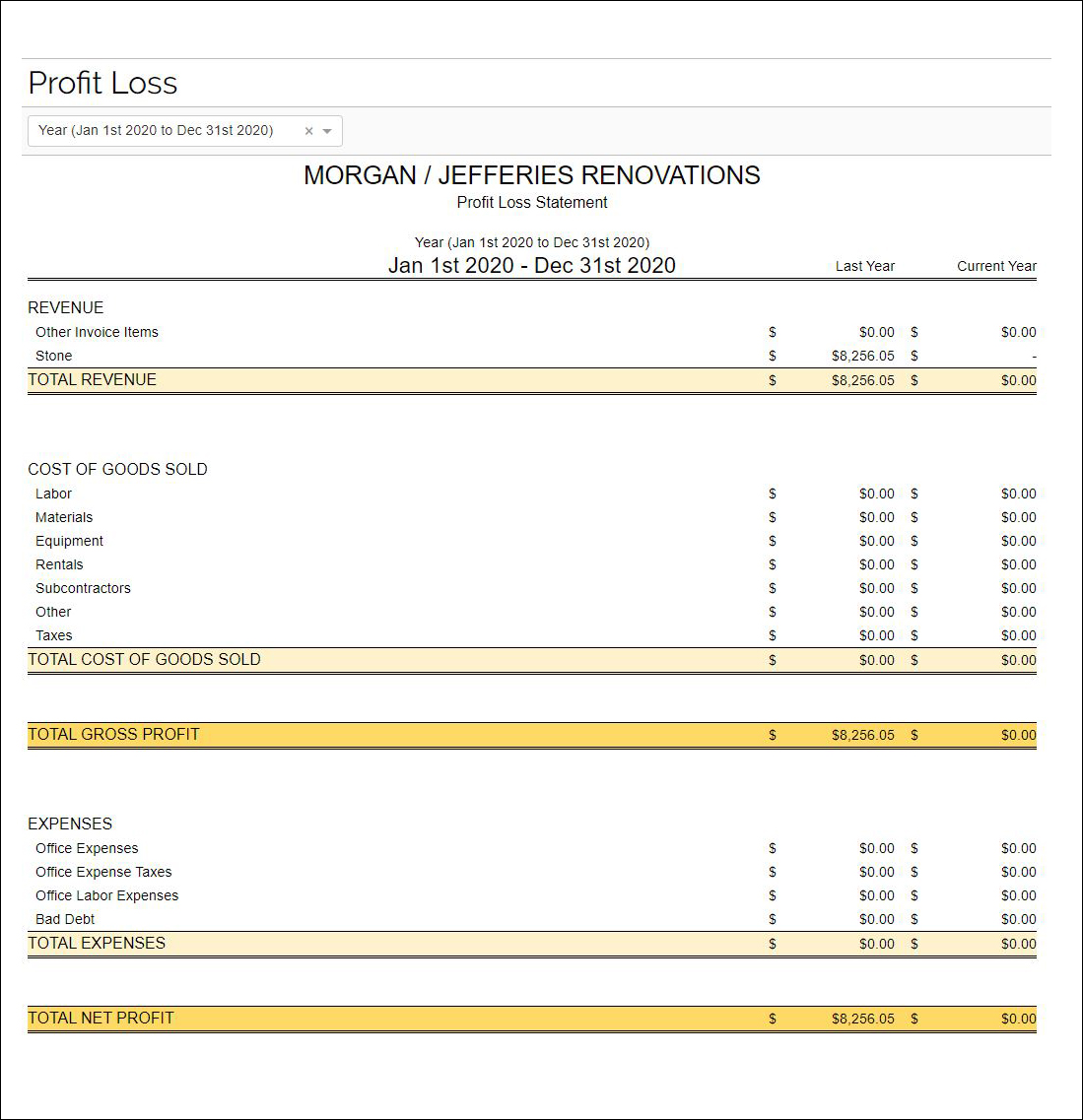Job costing is hard.
Worktools 101 makes it easier!
Streamline your projects using our simple, three-state workflow.
The Estimate State
The Estimate state lets you build simple or complex estimates using Work Areas and Work Items.
Work Areas represent the components of a project. Work items are the Labor, Material, and other costs required to complete the work. Each work item has a quantity, cost and markup. Combined, work items determine the total value of a Work Area, which, combined with all work areas, determine the total cost and markup of the job. Once you start using Worktools 101, you’ll realize how quick and easy it is to create accurate, detailed estimates with work areas and work items.
The Work in Progress State
The Work in Progress – or WIP state – is selected once work on the project has begun.
Record labor hours, materials and other project related expenses as Cost of Construction assets to your Balance Sheet and assign those costs to the corresponding projects. When you assign a cost to a work area, Worktools 101 will display it in the layout beside the estimated cost of the work item. This cost comparison lets you see how much your spending on each work item and whether you are on, under or over budget. Knowing this information helps you to make informed, educated decisions on the financial health of your project moving forward.
The Completed State
Select the Completed state once your job is finished and all of the project invoices have been generated.
As long as a project remains in the Work in Progress state (or under construction) the compiled costs remain on the Balance Sheet. Once the job is Completed and a completion date is entered, the costs and billings of that project are automatically transferred to the Cost of Goods Sold and Revenue accounts on your Profit Loss statement. This ensures that revenues are matched with expenses in the same reporting period. It’s that simple!