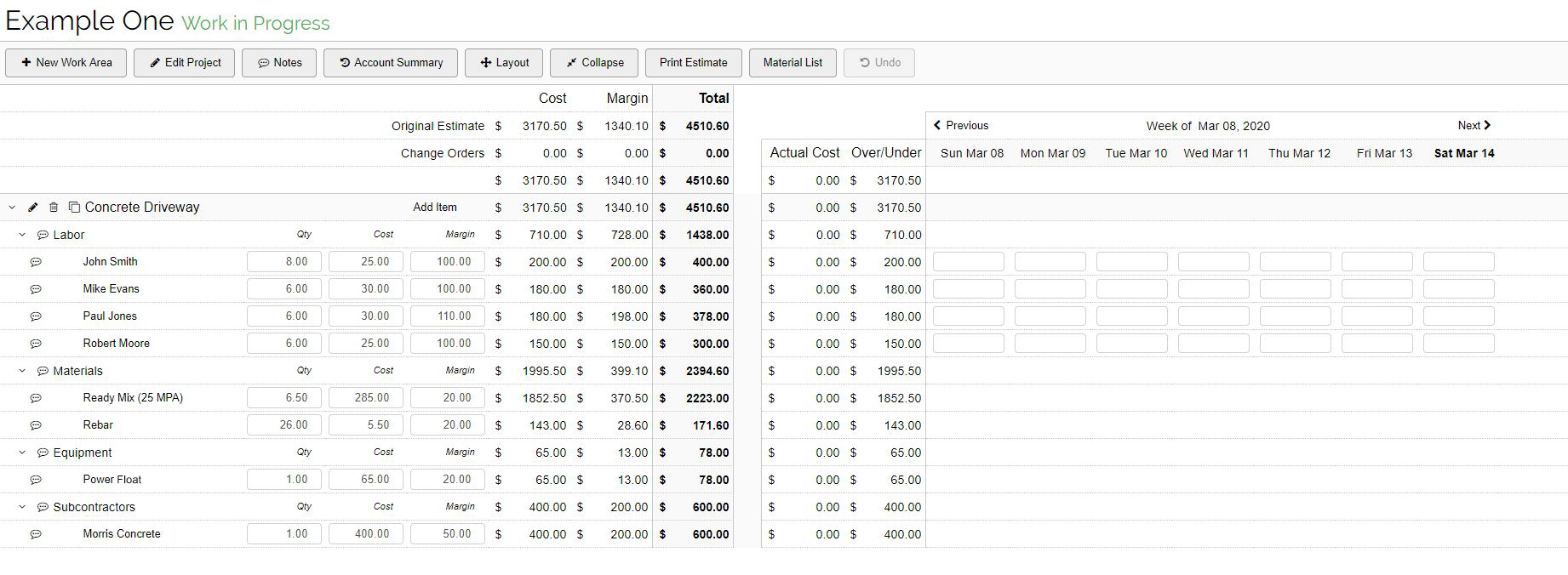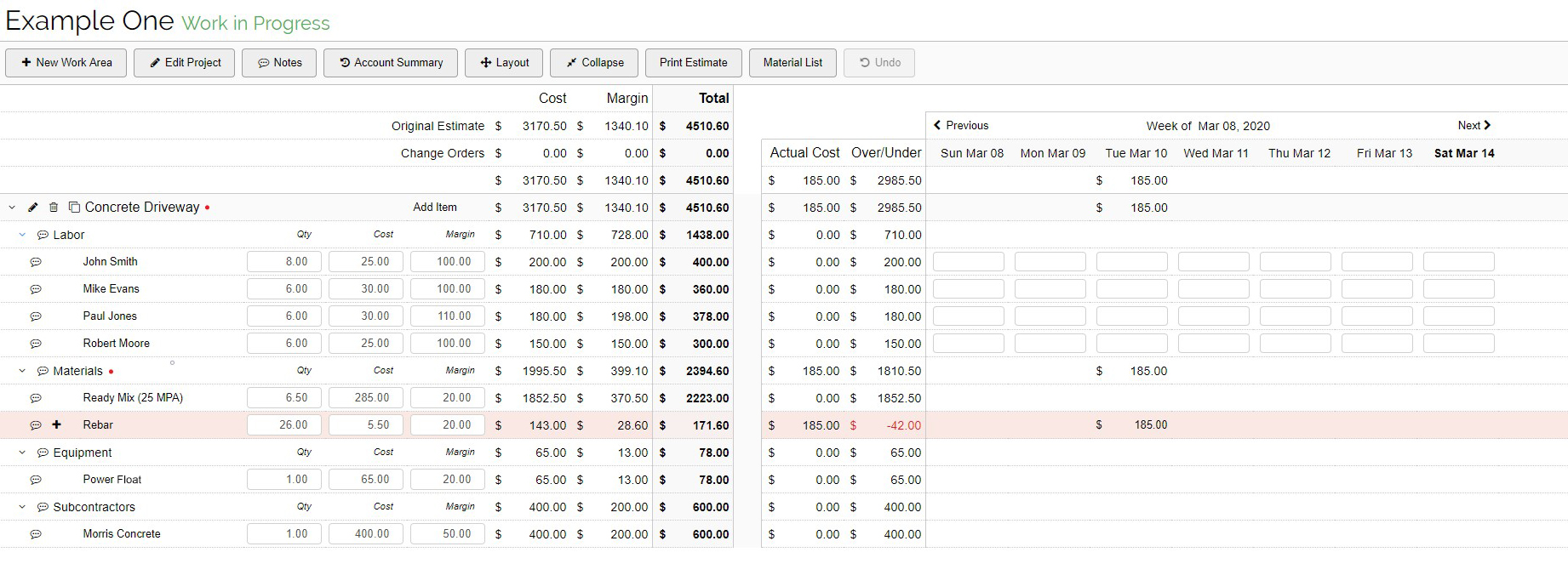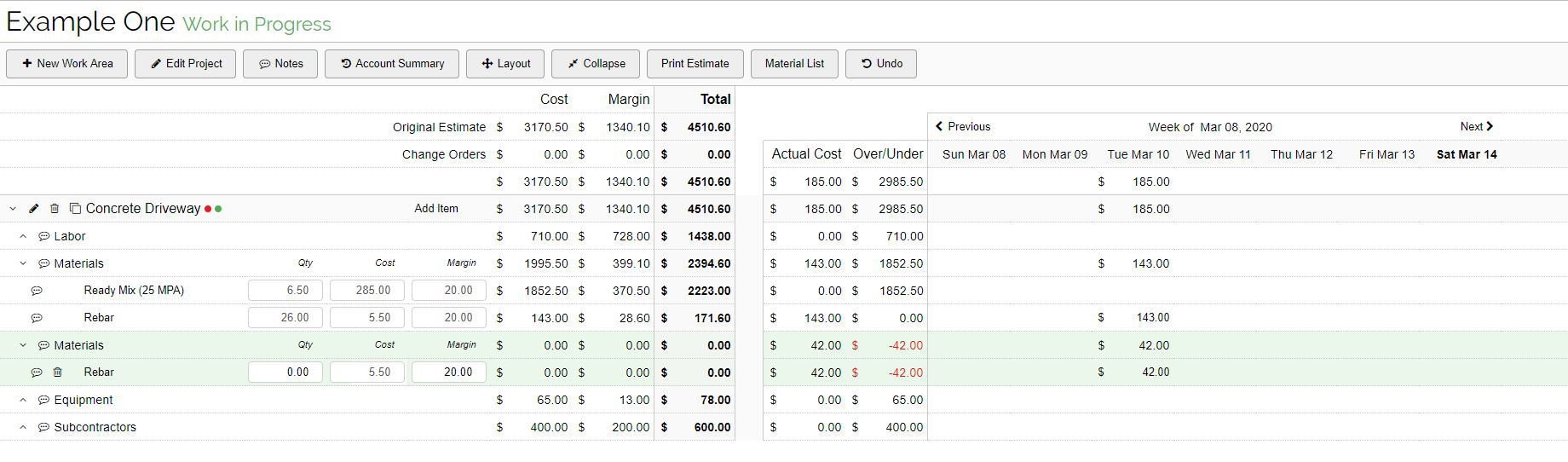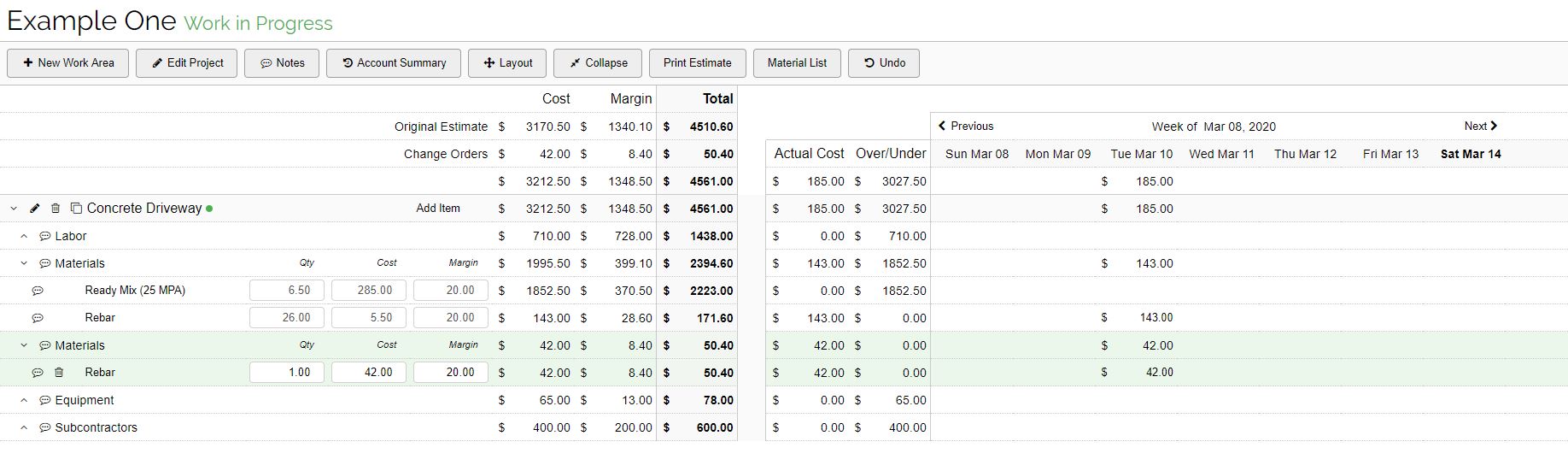Overages and Change Orders
Knowing the difference
An Overage occurs during an Item Expense entry, when the assigned cost of a work item exceeds its estimated cost. Overages appear red in the project layout so you can easily identify them. You can leave an overage as-is or you can convert it to a Change Order. To convert an overage into a change order, click the + symbol to the left of the work item line. This creates a duplicate category and work item within the original work area. Change orders will appear green in the project layout so you can distinguish between the original work and the change order work.
The image below shows a project in the Work in Progress state before any Item Expenses have been assigned to it.
Below an Item expense for $185 is assigned to cover the cost of rebar. The assigned work item (rebar) , matches the work item in the Driveway, however the assigned amount of $185 exceeds the estimated cost of the rebar ($143). This creates a work item overage of $42.
Image below shows that the Change Order has been made but the $42 overage still appears in the Under/Over column.
Image shows the Overage gone once the Change Order is quantified.